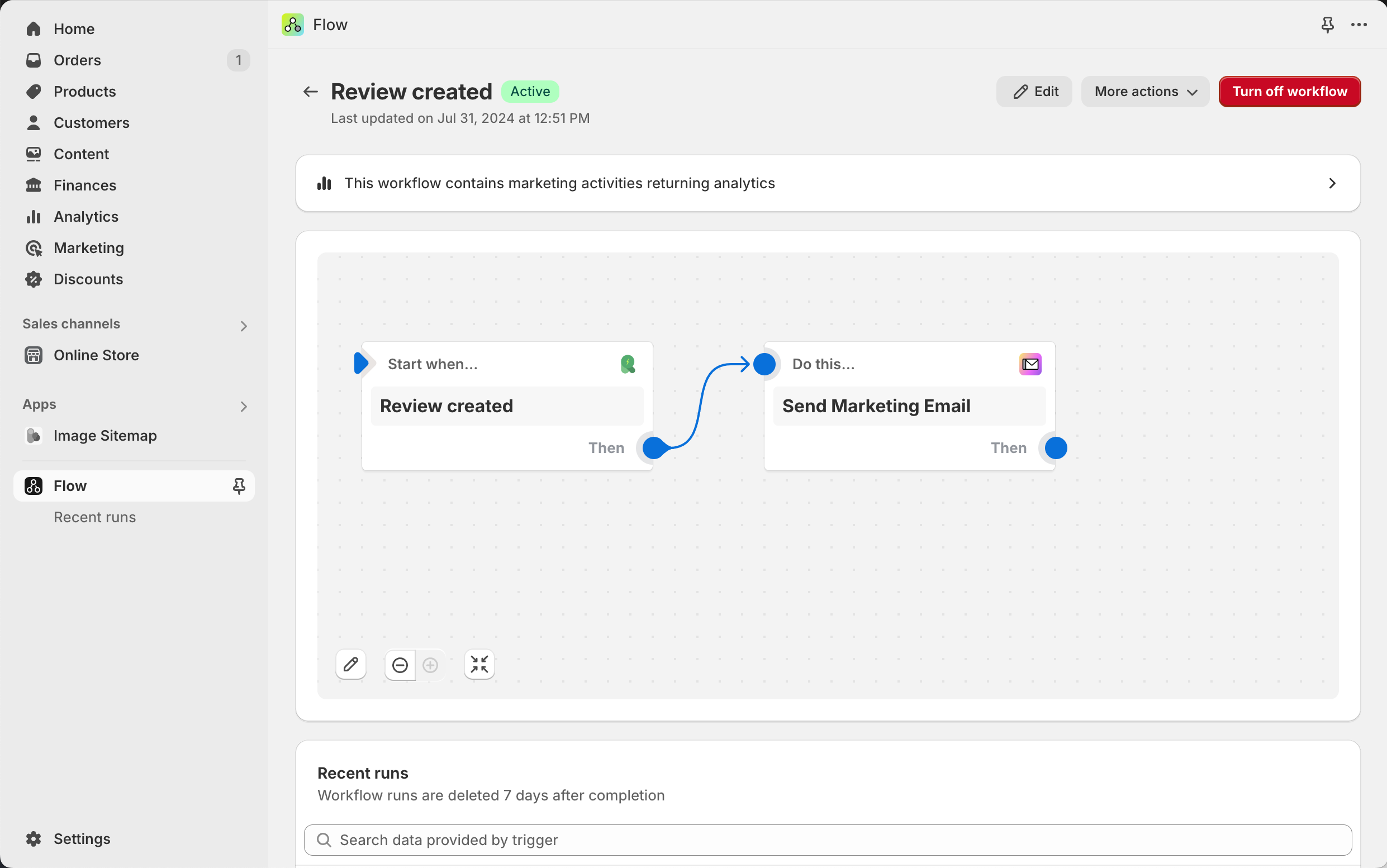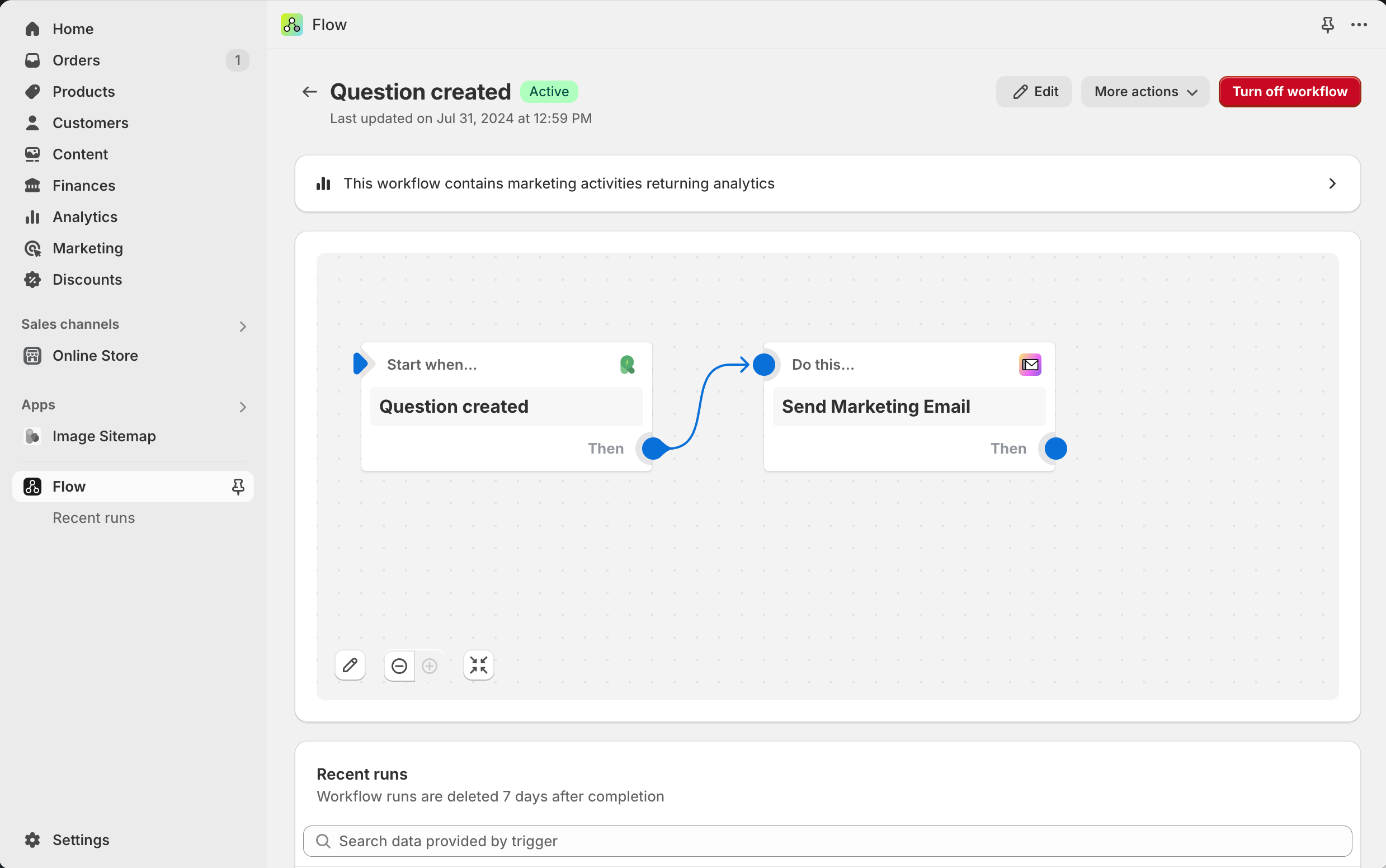Rapid Reviews / Shopify Flow
Shopify Flow
Rapid Reviews provides a trigger in Shopify Flow for new reviews and questions.
To create a new trigger workflow:
- Install the Shopify Flow app from the app store
- Click “Create workflow” in the Shopify Flow app
- Click “Select a trigger” and search for Rapid Reviews
- Select “Review created”, “Review first publish”, or “Question created”
You can combine these trigger events with conditions that include the customer tags that we add when new reviews are created.