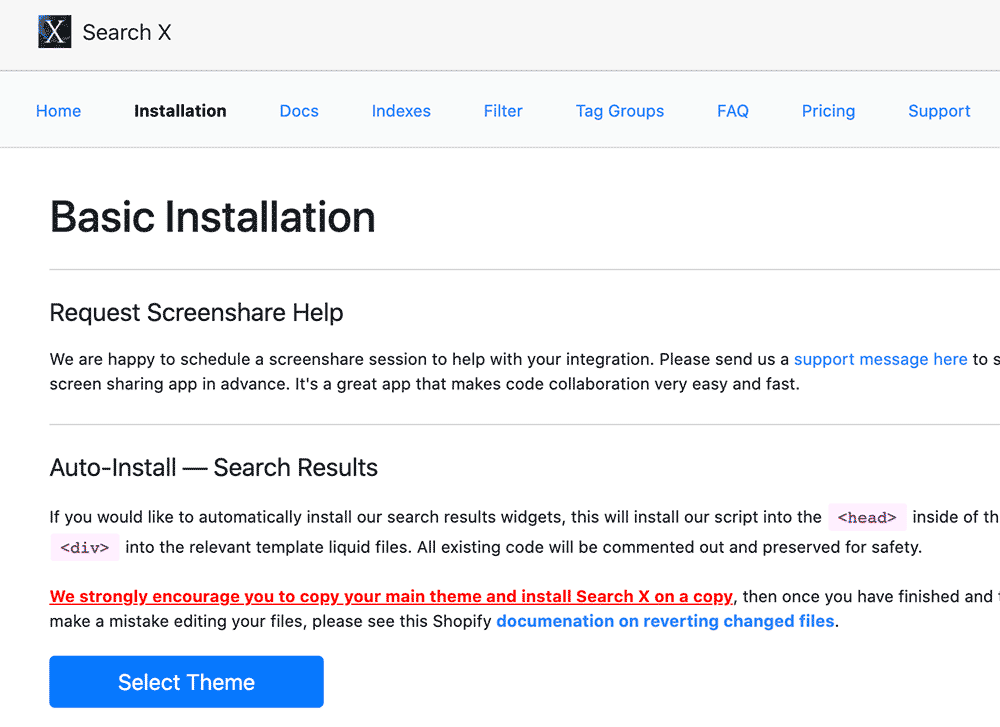Search X / Getting Started
Getting Started
To install Search X on your Shopify store, you have two options. You can use the auto-installer in the admin, or you can install into your templates manually.
To install manually, you will need:
- The core javascript snippet
- Simple HTML tags defined on your pages
Once installed, you can defined customizations using simple Configuration Objects.
Auto-Installer
The auto-installer can be found on the “Installation” tab of the app admin in Shopify.