Quick Shop
Below are the Quick Shop options for search results. Quick Shop allows the visitor to hover over a product and open a more detailed overlay with product information, price, and add-to-cart.
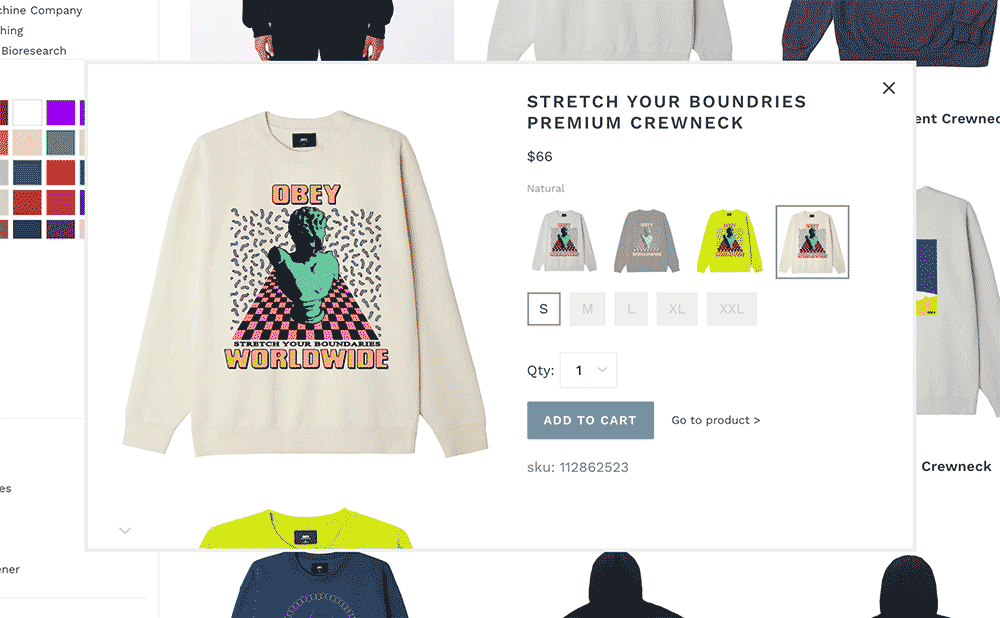
| SX Type | Field | Allowed SubFields | Allowed Values | Description |
|---|---|---|---|---|
sx_results |
quickshop |
cb_atc |
function (cartData) {} |
ADD TO CART CALLBACK — Add a callback function for add to cart. Your callback will recieve a single argument (cartData) type object. This callback will be fired every time a product is added to cart from the Quick Shop overlay. |
cb_render |
function (product) {} |
RENDER CALLBACK — Add a callback function that fires after the quickshop overlay has rendered. Your callback will recieve a single argument (product) type object. |
||
cb_waitlist |
function (product, variantId) {} |
WAITLIST CALLBACK — Add a callback function for waitlist if product size variant is sold out. Your callback will recieve arguments (product, variantId). This callback will be fired every time a sold out size is clicked inside of the quickshop widget. You may want to use this for something like a ‘back in stock’ email signup form. |
||
show |
false (default), true |
Show ‘quick shop’ option in products search results. | ||
simple_labels |
false (default), true |
The default view for color variants in the quick shop overlay is image thumbnails. Set quickshop.simple_labels to true to show show variant colors as simple text labels. |
~CE
<script>
window.sx_results = {
options: {
quickshop: {
show: true,
simple_labels: true
}
}
}
</script>