Column Options
The table below contains the display options for the results column that contains all scopes and facets/filters.
| SX Type | Field | Subfields | Allowed Values | Description |
|---|---|---|---|---|
results |
display |
column_collapse_show |
false (default), true |
Desktop Only - Show an icon that allows the user to collapse the main facet and navigation column. |
column_collapse_default |
false (default), true |
Desktop Only - If column_collapse_show, default the facet and navigation column to the collapsed state. |
||
hide_column |
false (default), true |
Desktop Only - Hide the main filtering column that contains entity scopes (Products, Collections, Articles, Pages) and all facets/filters. | ||
layout |
'left' (default), 'right' |
Display facets column on left or right of the page. |
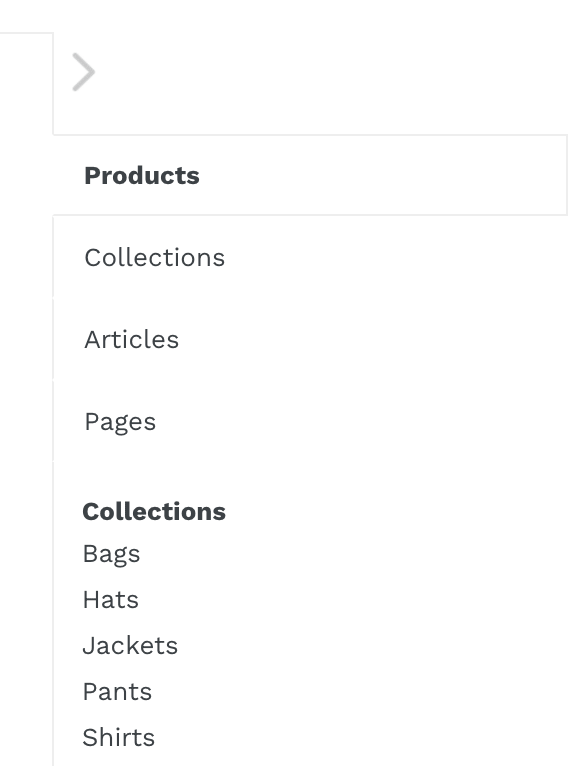
~CE
<script>
window.sx_results = {
options: {
display: {
layout: 'right'
}
}
}
</script>